When I’m not out traveling the world, I’m working in cyber security. I have found that many of the tips and tricks I give to my fellow colleagues in order to keep them safe from hackers and identity thieves can also help my fellow travelers. Besides, nobody wants to be worrying about being hacked when they’re traveling. They want to be out enjoying the adventure! Without any further ado, here are my tips and tricks for cyber security while traveling.
Disclaimer: This post contains affiliate links. Find more information about affiliate links on our policy page.

Tip #1 – Keep Copies of Important Documents
If important documents get lost or stolen, you could be in for a world of hurt. It’s hard to enjoy a vacation or adventure when you’re worrying about how in the world you are going to get home because your driver’s license or passport was stolen. Keeping copies of everything can really come in handy.
For many of my documents, I keep digital and physical photo copies. The digital copies I keep on my phone and laptop that way I have easy access to them. I also keep the physical copies on me when I’m out and about (in my wallet, in my backpack, etc) and the real copies I keep locked away in my suitcase.
Suggestions of documents to keep copies of:
- Passport and visa
- Government issued ID (i.e. driver’s license)
- Insurance (travel and health)
- All prepaid confirmations (i.e. airline tickets, hotel reservations, car rental)
- Credit/Debit Cards
- Vaccinations*
- Proof of citizenship (i.e. birth certificate)*
- Passport size photos (2in x 2in)*
Some people may disagree with having copies of your credit and debit cards, but if your cards are stolen, having the card details on hand may be useful.
Copies of your vaccinations may be useful depending on what country you visit, as some countries may require vaccinations that your home country does not.
Proof of citizenship and a passport size photo (in the US these are 2in x 2in) are also convenient if you need to get a replacement passport. Having these at hand will be one less thing you have to do in the process of getting your replacement.
Tip #2 – Bring a Max of 3 Debit/Credit Cards
When you are going on a trip, you don’t need to bring every credit and debit card you own. What are the chances that you would actually use your Target or Best Buy credit cards on your trip? If you’re traveling to another country, do they even have Target and Best Buy stores? The more cards you bring, the more you have to keep track of. Make cyber security while traveling easy and limit the number of credit and debit cards you bring.
Rely on your credit cards more than your debit cards. Debit cards don’t have nearly as many fraud and identity theft protections as credit cards. Many security professionals would recommend not even bringing debit cards. However, in many countries cash is still king and having a debit card may be handy if you need to withdraw cash. If you can use your phone or credit cards to make cash withdrawals, then you should probably leave your debit card at home.
On my trips, I take two credit cards and a debit card. I only use my debit card to make withdrawals from an ATM. As for credit cards, one of my credit cards I use as my primary, and I charge everything to this card. The second credit card I keep locked away in my suitcase. That way, if something happens to my primary card, I will still have access to money.

Tip #3 – Watch Out for Skimmers and Shimmers
Hackers don’t need to steal your physical credit or debit cards. They just need to steal the digital information on your card. Card skimmers steal the digital information in the magnetic strip in your card. It’s one of the most common dangers to cyber security while traveling!
With many credit and debit card companies now using chips, these are slowly becoming outdated. However, new card shimmers have been created to steal the information stored in the chip in your cards.
Ways you can spot credit/debit card skimmers:
- Look for devices that have been installed on the card reader (i.e. the card reader sticks out further than usual, you cannot see the lights on the keypad). Most skimmers pop or slide off. Consider slightly jostling the card reader before swiping your card.
- Some skimmers can now be placed on the inside of machines where you cannot see them. To combat this, many companies have added tamper evident tape to their devices. If the tape has been voided, do not swipe your card.
Ways you can spot credit/debit card shimmers:
- When you insert your card into the payment device, the card should only go in about halfway. If it goes in further, it may be a shimmer. Consider entering your card in the wrong way first to ensure that a shimmer has not been installed.
Tip#4 – Never Let Your Card Leave Your Sight
This travel security tip is not always easy or practical, but do your best not to let your credit/debit cards leave your sight. It’s never happened to me, but I’ve heard stories of waiters and waitresses having handheld card skimmers (mentioned above). Once they take your card in the back to ring out your bill, they run your card through their hand held skimmer and steal the card information.
Instead, consider taking the bill up to a counter or register instead of letting the waiter or waitress take it.
It might not always be feasible to keep your card in sight at all times, but do your best. If nothing else, it will ensure that you don’t loose it or accidentally leave it somewhere.
Tip #5 – Sign Up for Financial Alerts
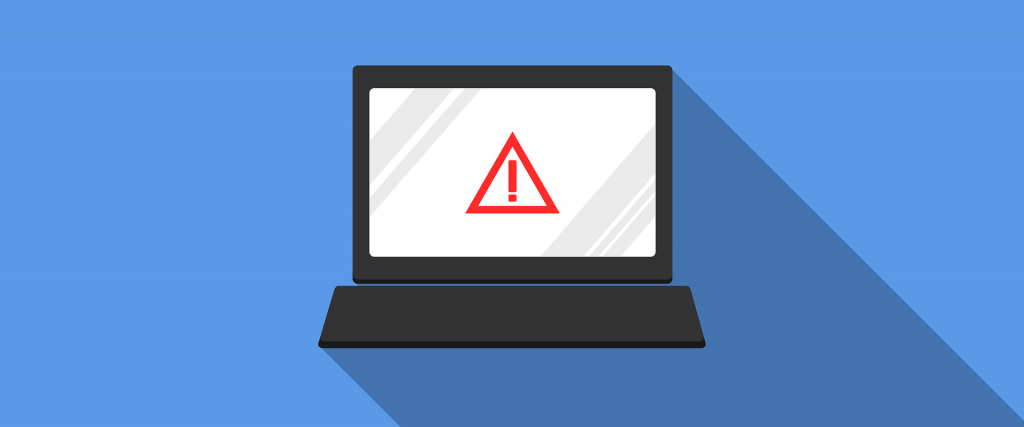
One of the best and fastest ways to find out that your account or card has been hacked is through financial alerts. Many financial institutions allow you to set up alerts so you can get text or email notifications when they see unusual or large charges on your account. The sooner you know that your account has been compromised, the sooner you can do something about it and prevent the hackers from doing any more damage.
Tip #6 – Avoid Public Wifi
Most free WiFi networks (like the ones you often find at coffee shops and hotels) usually are not encrypted. This means that – in the right scenario – a hacker could possibly spy on your internet activity. Out of all of my tips for cyber security while traveling, this is probably the most frequently overlooked.
Your best bet is to avoid public WiFi altogether. If you have a decent cell phone data plan, consider using your phone as a WiFi hotspot to conduct all internet activity.
For various reasons, using a a cell phone data plan might not always be feasible (you have a small data plan, your cell provider doesn’t allow hotspots, etc). In these cases, your best bet is to use a Virtual Private Network (VPN). Using a VPN will encrypt your internet traffic, preventing hackers from spying on what you are doing.
My recommended VPN providers:
Tip#7 – Increase Device Security Settings

Before you leave, make sure to update your computer (your operating system, installed programs, etc). Some of the major breaches you hear about in the news could have been prevented if their systems had been up to date. Keeping your system up to date helps prevents hackers from taking advantage of known vulnerabilities.
This includes keeping your antivirus software up to date.
“In 2016, the cybersecurity company McAfee says it found four [new strains of malware] every second.” – Michael Thornton
Your anti-virus software can only detect viruses it knows of. Since new viruses are constantly being created, it’s important to keep your anti-virus software up to date so it can continue to protect you.
Also, if you don’t already, consider password protecting all of your devices. This way, if your device is stolen, it will be harder for the thieves to access the information you have on your device. You can add an additional layer of security by telling your devices to automatically lock if you’ve been idle for a certain amount of time.
For mobile devices such as phones and tablets (and even some laptops) you can install Find My Device (Android) or Find iPhone (iOS). This way if your device is lost or stolen, you may be able to locate it again.
Tip #8 – Backup Devices
Unfortunately it’s somewhat easy to lose devices when traveling. You are usually out of your routine and sometimes even out of your comfort zone, which can make keeping track of things difficult at times. You can minimize the damage of lost or stolen devices by taking a few preparation steps before hand.
Remove all files with personal information before your trip. This way, if your device is lost or stolen, none of your personal information will be at risk. For all the files you need to keep on the device, make sure you have backups (copies stored somewhere else).
Tip #9 – Create a New Email Account
This tip for cyber security while traveling might surprise a few people. Should you really go through the hassle of creating a new email account and making sure everyone important to you knows your new travel email address? Yes, most definitely.
Your email address is arguably your most important online account, possibly even more important than your online banking accounts. Why? If a hacker gets access to your email account, they can then go through the “forgot password” services of other websites and gain access to those accounts as well.
Think about how much personal information might be in your email account? Do you get financial statements or bills through email? Do any of the emails possibly contain your address or date of birth? How much damage could somebody do with the information in your email inbox?
You should definitely consider creating a new email address and giving it out to your friends and family before your trip. That way, if your new email address gets hacked while you are traveling, you won’t be in danger of having any of your other accounts or personal information compromised.
Tip#10 – Get an RFID Wallet
RFID stands for Radio Frequency Identification. It can be used in many things, but when it comes to cyber security while traveling, the important things for us to be aware of are credit/debit cards and passports. If your credit or debit card is RFID enabled, you can simply hold it close to payment devices to pay for something (instead of swiping or inserting it). Similarly, passports that are RFID enabled allow for easy scanning of the passport in order to get the information on the identification page.
Note that not all credit/debit cards and passports are RFID enabled. There are a couple of ways to tell whether or not your credit or debit cards are RFID enabled. They will either have four curved lines that look like the Wifi symbol (seen in the picture above), or somewhere on the card it will have “PayPass”, “payWave” or “blink”. RFID enabled passports will have a square with a line through the middle and a circle in the center seen here.
Studies by cyber security experts and hackers around the world have proved that they can commit “electronic pickpocketing.” With an RFID skimmer, they could brush up against you as they walked pass and possibly steal the information contained in your RFID enabled cards and passport.

Is this a real threat? It’s definitely not the most common thing in the world, but this reddit story shows that it does actually happen. In order to protect you from RFID skimming, RFID blocking wallets and sleeves have been created to keep your cards and passport safe.
If you don’t have RFID enabled cards and passport, you definitely don’t need an RFID blocking wallet or sleeve. On the other hand, if you do have RFID enable items, it’s up to you to decide whether the risk is worth the investment.
If you like you to err on the side of the caution, here are some RFID blocking technologies:
Tip #11 – Get a Password Manager
Do you write all your passwords down in a notebook? Do you bring that notebook with you when you go on trips? What would happen if that notebook were to be lost or stolen?
If I get the username and password for just one of your accounts, one of the very first things I will do is try that username and password on every other website I can think of. For that reason, it’s important to have a different (and strong) password for every account that you have. However, multiple complex passwords can be incredibly difficult to remember. We have new adventures to chase! We don’t have time to memorize complex passwords.
With a password manager, you only have to remember one password: the password to sign into the password manager. The password manager remembers all your other passwords, and they’re stored in an encrypted vault. Password managers allow you to keep your accounts secure without the hassle.
My password manager recommendations:
Tip#12 – Set Up Multi-Factor Authentication (MFA)
Multi-factor authentication means that more than just your password is required to login to an account.
Multi-factor authentication usually uses two of three authentication factors. Authentication factors are something you…
- Know (i.e. your password)
- Have (i.e. a random code on your phone)
- Are (i.e. fingerprint)
Many popular websites such as online banking and social media websites have multi-factor authentication. Enabling MFA means that, even if somebody gets ahold of your password, they won’t be able to access your account without also having your phone. It can really give you peace of mind that your accounts will be safe while you are on your trip.
Bonus Tip – US Citizens – Enroll in STEP
The United States has something called a Smart Traveler Enrollment Program. It doesn’t help you stay “digitally” secure, but helps the U.S. Embassy contact you in an emergency. It can also provide you with safety information about your destination. Enrolling in STEP can help keep you physically safe when traveling.
When You Return Home
Digital security is just as important when you return home as it is before and during your trip. Many hackers and identity theives won’t use the information they’ve stolen right away. Even after you return home from your trip, make sure to keep an eye on your email and financial accounts for anything you don’t recognize.
Another tip is to change all the passwords for your accounts (some password managers can simplify this process). If one of your accounts was compromised, changing the password will prevent hackers from accessing it any further, hopefully limiting the possible damage done.
Do you have any experiences with dealing with identity thieves or hackers when traveling? Do you have any tips for cyber security while traveling that you feel like I missed? Feel free to share in the comments below!
Further Reading
Liked this article? Pin it to Pinterest!
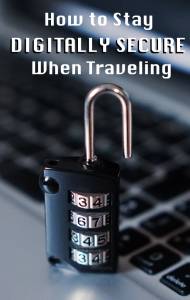



Thanks for sharing the tips! Indeed we have to be vigilant when travelling. I had once, 3 unauthorised transactions to my card after a holiday in Italy.
That’s the worst! Especially because getting it resolved can be quite the headache. I hope it all worked out for you in the end!
Very useful information! I do a few of these but not all and have been lucky I guess. I do know that skimming is a huge problem in Guatemala and Mexico so I’ll now be better prepared for my next trip
Glad some of this can help you out! For the longest time, I didn’t follow all of them either. It can be a pain trying to keep up with it all! But then I remind myself that the hassle of following these tips are 10x better than the hassle of dealing with stolen credit cards and compromised accounts!
What a helpful list of tips! I’m so weary about financial scams while traveling, so this is really helpful.
They’re so easy to fall in to! Especially for the travelers who are unfamiliar with the area! All we can do is do our best to be prepared and aware!
What a comprehensive and helpful post! I don’t reall think much of this cyber stuff and potential theft whenever I am on the road (actually even if i am at the comfort of my hone) but I guess each of us should always take the extra measure to keep safe. Makes perfect sense. Thanks for sharing!
It’s definitely easy to forget! When we travel, we always have to much on our minds that this kind of stuff can easily take the back burner. However, when I think about the headache it would be to have to deal with getting hacked, I find it easier to build it into my routine.
Great post and thanks so much for the professional referrals. I use some already but will be implementing the rest of your strategies.
Great tips! Staying digitally safe and secure is so important these days. My husband works in infosec as well and he would agree wholeheartedly to these. Just one tip that may not be possible when traveling in the US… keeping your credit card in your sight at all times. Unfortunately in the US restaurants take your credit card away when they run it. Even though we grew up there, now after traveling so much, it drives us crazy! We hope one day the US will adopt the chip and pin system of the EU!
I am also from the US, and my colleagues at work always point that out. “How in the world am I supposed to keep my credit card in sight!” Honestly, it’s practically impossible, but we do the best we can. If the restaurant has a “front counter” of sorts, I’ll take the bill to the counter instead of letting the waitress take it, but that’s about it.
Working in cyber security? Wow, that’s awesome. My brother mentioned not using public wifi the other day, so I’m glad to see that tip on your list. All of your tips are spot on; I agree with #4 — that’s how our credit card info got stolen one time at a restaurant. Lesson learned the hard way. Anyway, GREAT post with important tips that everyone should read. 🙂
Glad you found them useful! Unfortunately most people end up learning the hard way. We often don’t realize it until we have to go through the headache of dealing with it once it happens. Hopefully in time this kind of stuff we just become natural to everybody!
Totally agree- I usually only travel with one or two cards, and paper backups are so important, especially for flight information.
I cannot count how many times have backups – whether paper or digital – has come in handy. It’s just become a normal part of my routine to make copies of EVERYTHING, because I always end up grateful that I did.
These are awesome tips. I’m guilty of using public Wi-Fi! I probably should stop that. I do keep copies of my documents – I took a picture of my passport to have a copy on my phone, too!
I think we all fall into the trick of using public Wi-Fi. It’s just so easy, especially if you’re limited on data! Doesn’t mean we have to give it up though. As long as you have a VPN service like the ones I mentioned above, you are good to go!
These are such awesome and professional tips! Although #6 kinda bummed me out… Gotta free load on that public Wi-Fi for Google Maps!! Hahaa.
I feel you! I have a very small data plan, so free Wi-Fi is always nice. Thankfully though, you can avoid most of the dangers of free Wi-Fi by using a VPN, so you can still take advantage of the free wifi and remain digitally secure!
Interesting tips! It’s definitely important to keep a digital copy of all necessary documents, and to bring several credit or debit cards when traveling. RFID enabled cards seem to be a new trend (in our country at least..), but we’ve deactivated all of them right from the start, because we just don’t feel safe with it.
Really? Where are you from? I’m from the United States, and from what I’ve heard, credit/debit card companies typically only give out RFID enabled cards if you specifically ask for them. It would be interesting if RFID is going to be the standard here in a few years?
I had to sign up for financial alerts after I was hacked earlier this year. Now I have double the passcode for everything. Oh, the world we live in…
Getting hacked definitely isn’t fun, especially because once your information is out there, it doesn’t go away. It’s unfortunate that this is stuff we even have to worry about!
This is a great post, so many travellers just don’t realise the risks they are taking on the road. I learned valuable lessons when I had my passport and laptop stolen last year in South America. Luckily I had hidden an extra credit card elsewhere so still had access to cash, and the photocopies of my passport were very useful at the embassy and later on when I was crossing borders with my emergency passport!
I’ve been lucky enough to never have my credit cards or passport stolen, so most of this I do as a precaution. I can only imagine the craziness you went through! Still, it’s good to know that this kind of preparation can definitely make your life easier if you find yourself in this unfortunate information.
These are all great tips. I am guilty of being careless when I travel and I’ve certainly paid the price for it. I’ll be implementing some of these in the future.
Even as somebody who does cyber security for a living it can sometimes be hard to keep up with this stuff when I’m traveling. There’s usually just so many other things on my mind! However, I find that if I remind myself why I do it, I find it easier to remember to keep up with it that way I don’t have to deal with the headache that comes from getting hacked!
Great tips for staying safe. I live in China now, so a VPN is a way of life for me, since I would otherwise not have access to FB or IG. It is an added benefit that it adds an extra layer of digital security though. I love ExpressVPN, and they have been the most reliable and consistent in terms of protection and connectivity.
I’ve never been to China, but I’ve heard a great deal about their internet restrictions. VPNs really are a fantastic thing! It’s comforting to know that there are still things out there than can help keep us safe while surfing the web.
This is truly frightening. I was hacked on a public wifi in the Czech Republic. I want to get a VPN but I don’t even know how.I’ll check out these providers. I need more helpful tips like this. Great article.
These are fantastic tips. Its so true the deeper we go into this technology rabbit hole the more security you need. One of the tips you mention I heard of with regards to banking but never thought of setting up a MFA myself. I love that you mention public wifi and VPN…so important…
I definitely think that MFA is something more people should do. I’ve dealt with a lot of compromised/hacked accounts, and a majority of them could have been prevented if the person had just set up MFA. If the websites you are using allow it, I would definitely set it up!
Thanks! for this great post. Hopeing more valueable post of this type.